Infrastructure as code, in seconds
Deploy your infrastructure as code on your cloud with our simple, open source tool, using a single command
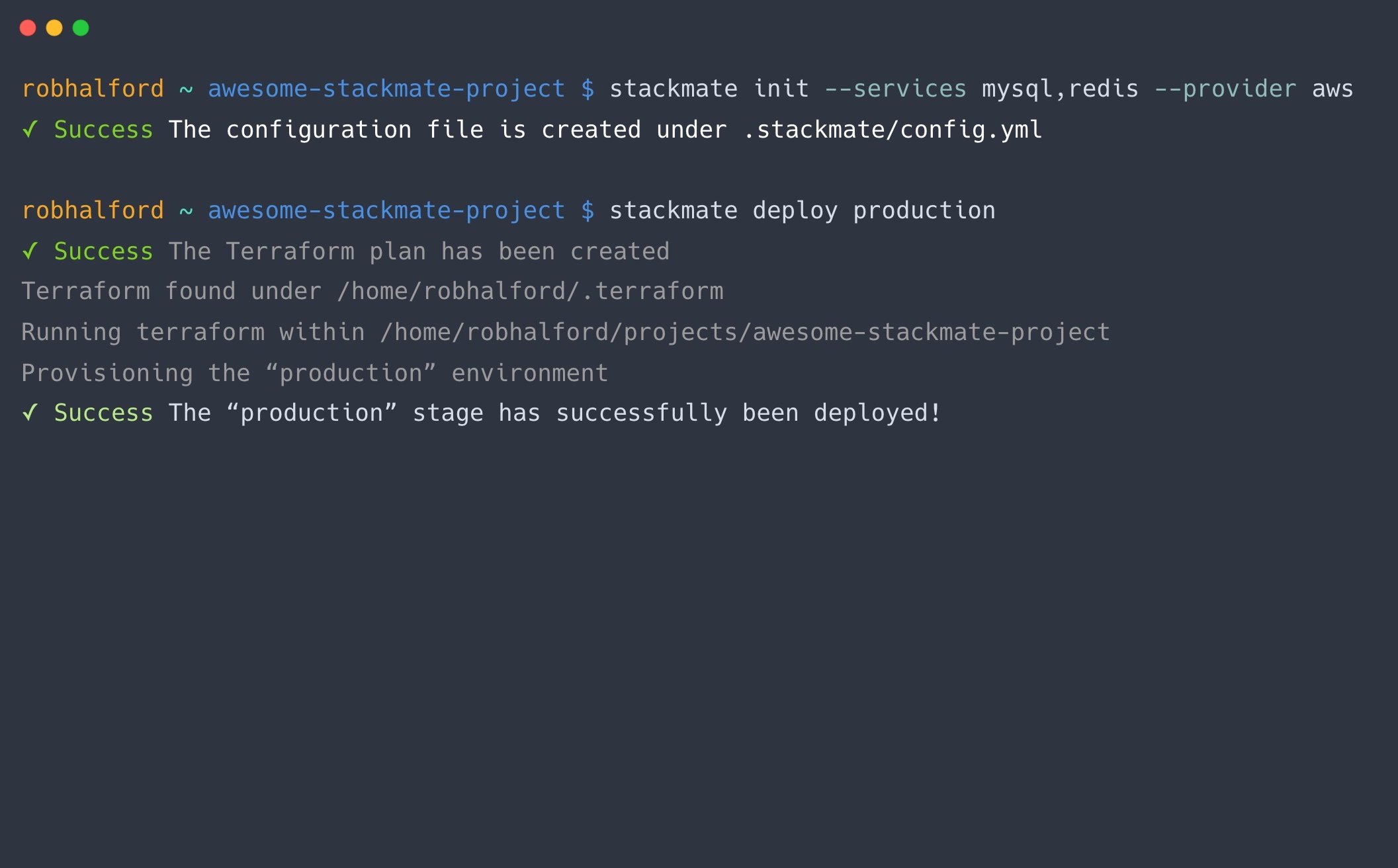
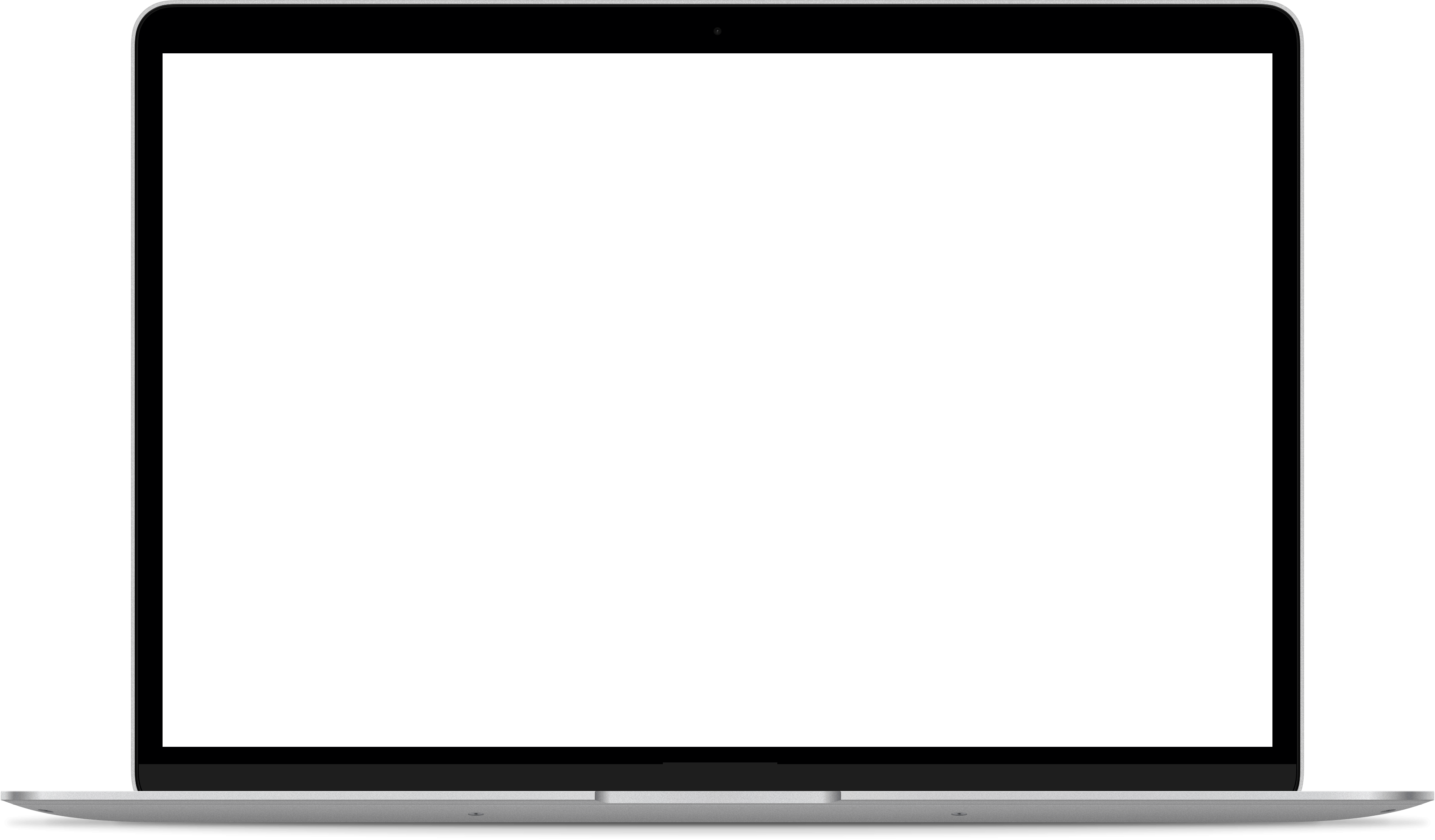
Deploy your infrastructure as code on your cloud with our simple, open source tool, using a single command
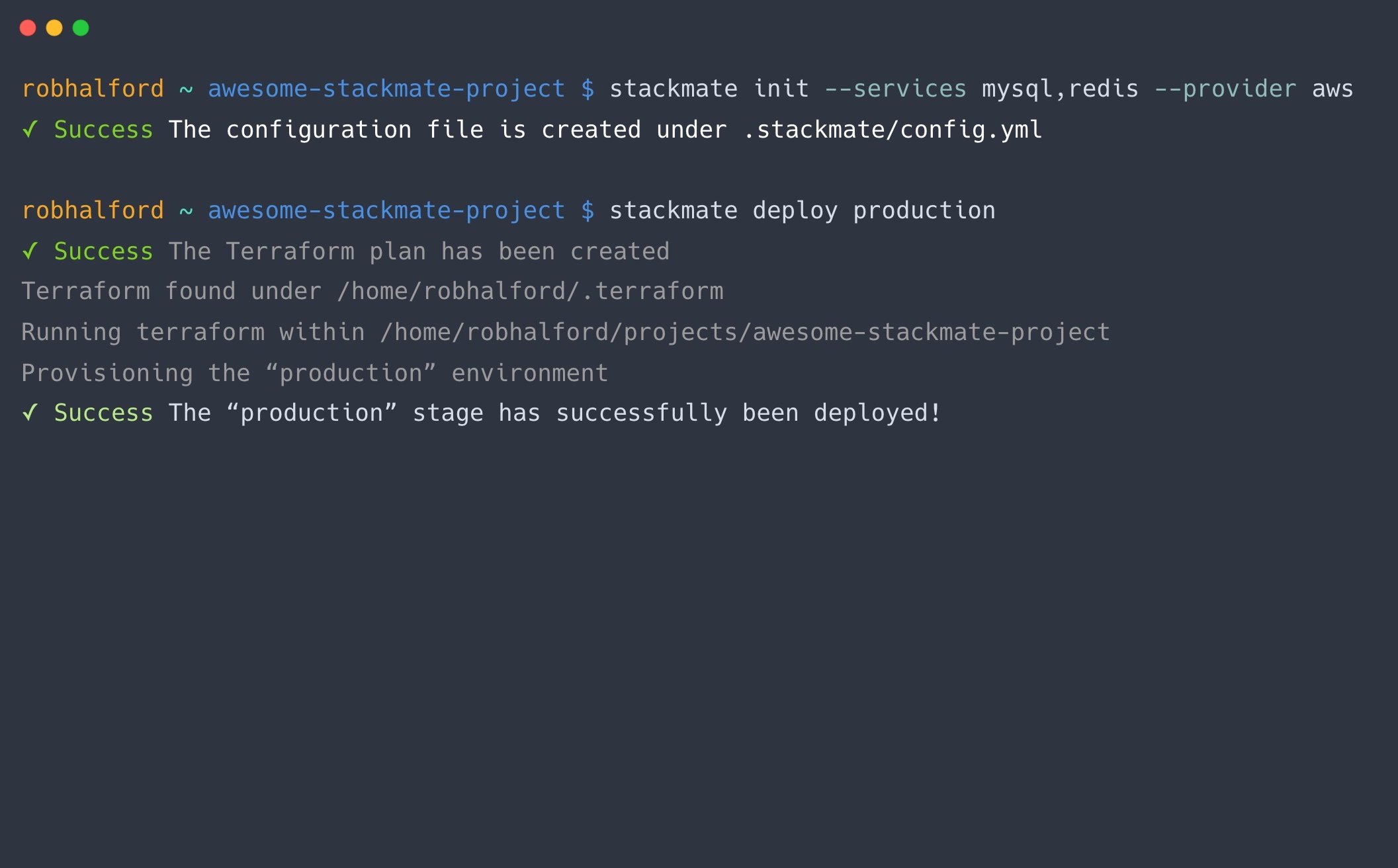
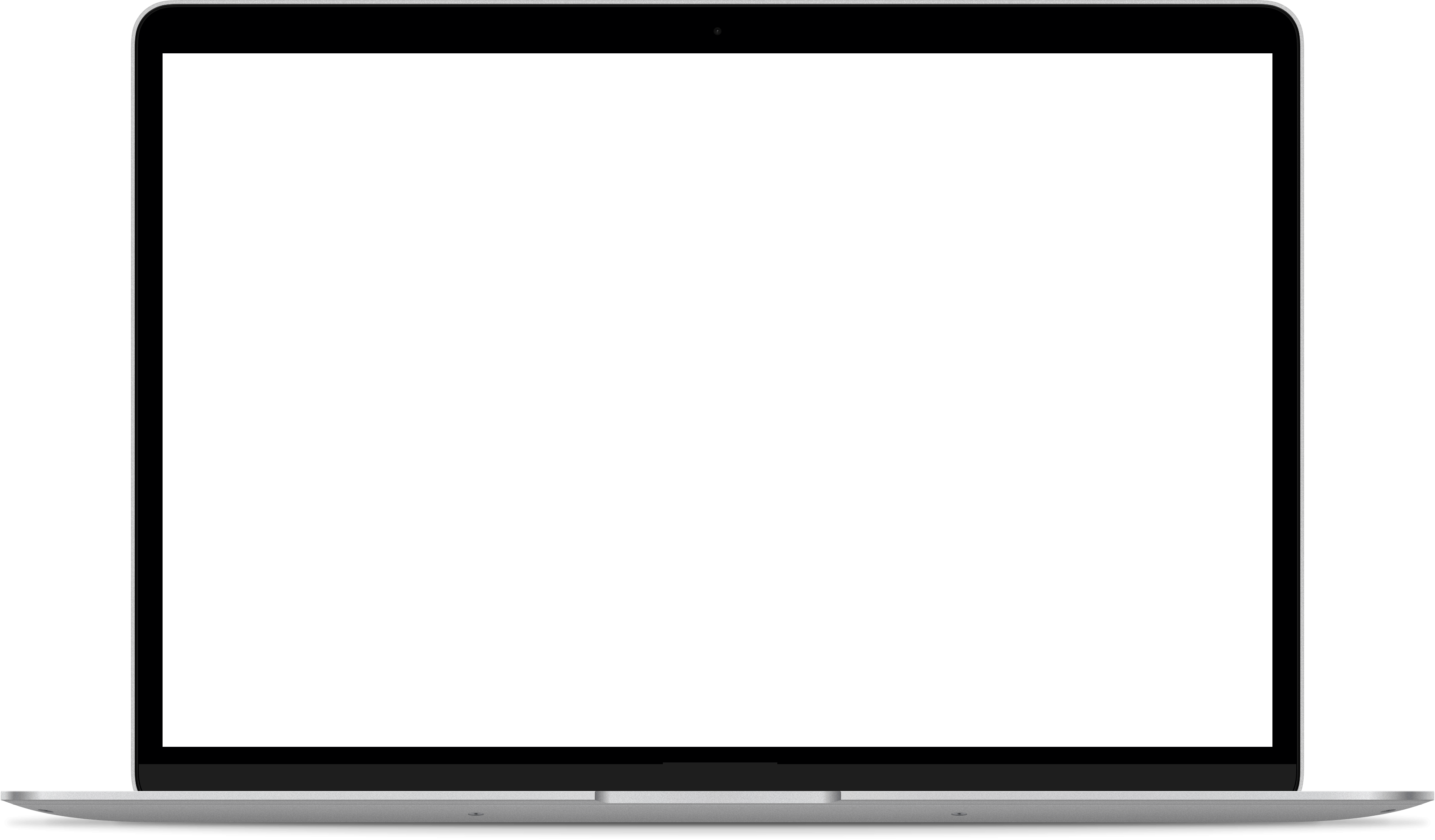
Up and running with a single command, scale to infinity
We know you're busy, we all are. That's why stackmate provisions infrastructure with an average web app in mind, while providing well-thought, well-tested service profiles if you need to scale.
Getting started is so easy that you don't need any documentation. We went the extra mile though and we crafted thorough, clean documentation that is there for you when you need it!
Stackmate uses the Terraform CDK to generate your infrastructure as code and Terraform CLI to deploy, the world's best tools for managing and deploying infrastructure.
We plan to support as many frequently used services and cloud providers as we possibly can. Since Stackmate is open-source though, you can always contribute or ask for a feature!
Stackmate applies many well-known best practices that DevOps teams in world-class products. It's made so that you focus on your application, instead of going through infrastructure patterns.
Simplicity is the core concept for stackmate. Everything, from command line usage, to configuration file and processes is built so that you have a friction-less experience.
npx @stackmate/stackmate deploy production
We occasionally send out a newsletter that includes new releases and interesting articles. One email per month, max.